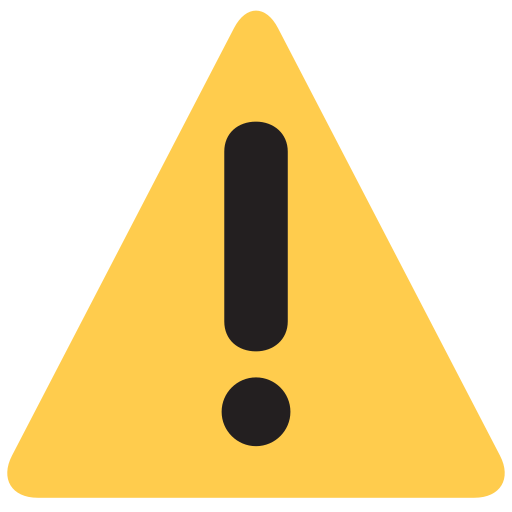Guide to Upload Prescription
- You can upload up to 5 photos.
- Please upload a full, clear photo of your prescription. Partial prescription images will not be processed. Don’t crop out any part of the image.
- If you have specific instructions or specific/preferable brands, please mention in the ‘Notes’ section.
- Please double check your mobile phone number before submitting the prescription.
- Your prescription must be a valid prescription from a registered medical practitioner.
- Upload only recent prescription.
බෙහෙත් වට්ටෝරුව උඩුගත කිරීමට මාර්ගෝපදේශය
- ඔබට ඔබට ඇතුළත් කළ හැකි උපරිම ඖෂධ වට්ටෝරු ගණන පහකි
- කරුණාකර ඔබේ බෙහෙත් වට්ටෝරුවේ සම්පූර්ණ පැහැදිලි ඡායාරූපයක් ඇතුළත් කරන්න.
- විශේෂිත වෙළඳ නාම තිබේ නම් කරුණාකර ‘සටහන්’ (Notes) කොටසෙහි පැහැදිලිව සඳහන් කරන්න.
- කරුණාකර බෙහෙත් වට්ටෝරුව ඉදිරිපත් කිරීමට පෙර ඔබගේ ජංගම දුරකථන අංකය දෙවරක් පරීක්ෂා කරන්න
- ඔබේ බෙහෙත් වට්ටෝරුව ලියාපදිංචි වෛද්යවරයෙකුගේ වලංගු බෙහෙත් වට්ටෝරුවක් විය යුතුය.
- මෑත කාලීන බෙහෙත් වට්ටෝරු පමණක් Upload කරන්න